The Whatsapp Element
Learn what the Whatsapp Element is and how to use and design it
Yel Legaspi
Last Update 2 năm trước
The Whatsapp Element lets your users contact you via Whatsapp. When a website visitor clicks on the Whatsapp Button they will be redirected to Whatsapp Web and, if available, will open their Whatsapp application on their desktop or phone to chat with you.
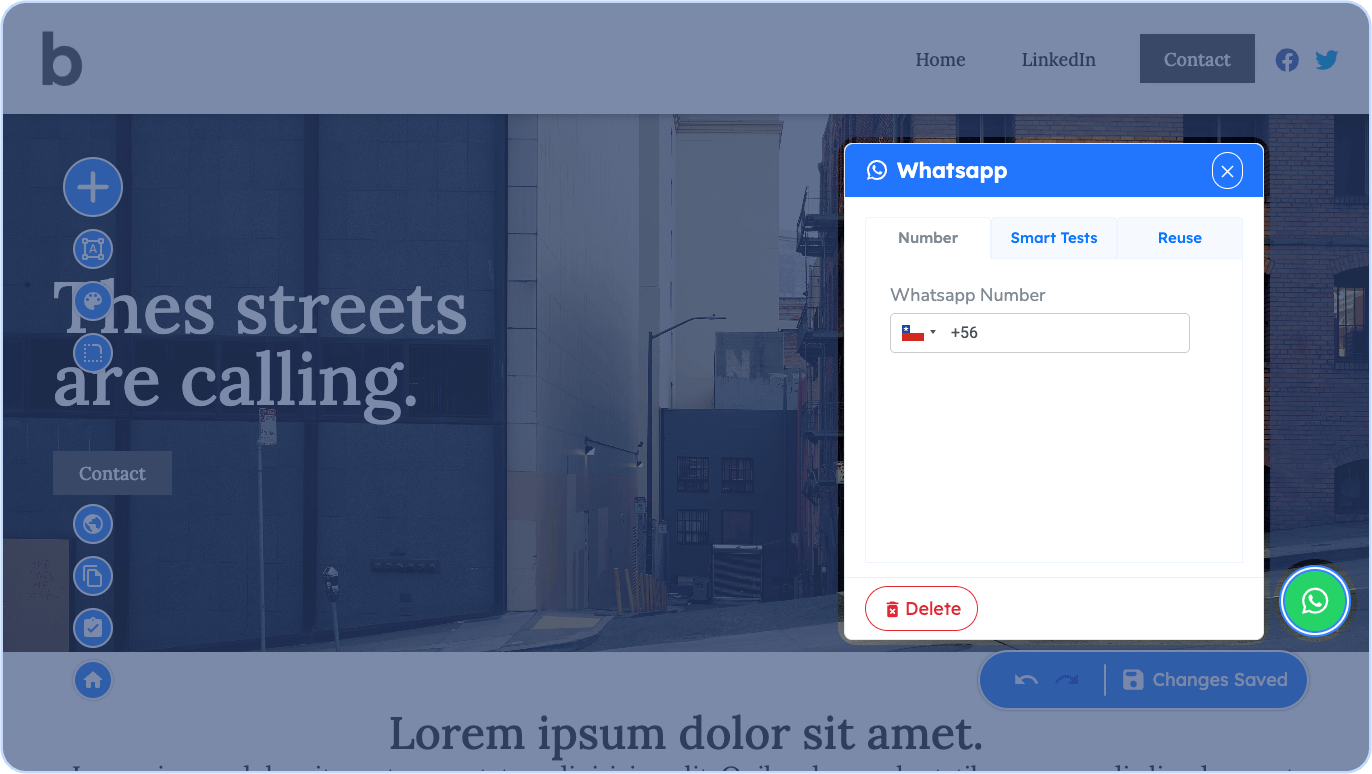
Whatsapp Element Properties
You can modify the Whatsapp Element using the following properties. Remember, to access these properties, just click on the Whatsapp Element itself or the pencil icon on the floating toolbar when hovering over it.
Number
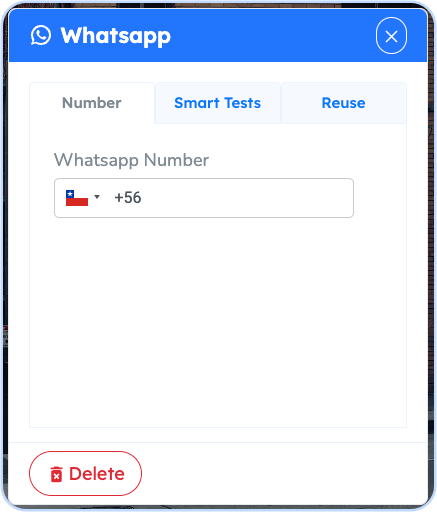
The Number Property is where you put in your Whatsapp mobile number. Choose your country code and key-in the rest of your number.
Smart Tests
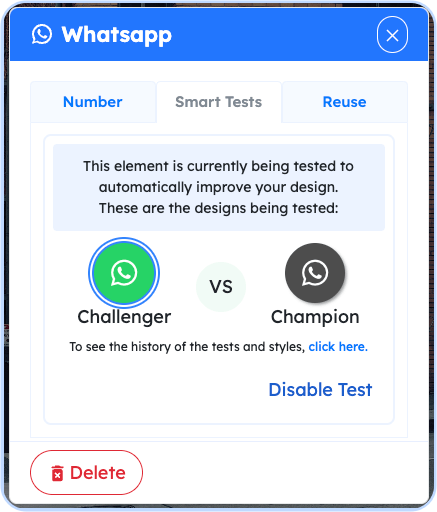
The Whatsapp Element is Testable Element in GoodWeb. If enabled, GoodWeb automatically creates a different version of the Whatsapp Element and tests which of the two versions (or styles) better performs for your users. You can Disable this feature by Clicking on Disable Test link.
Reuse
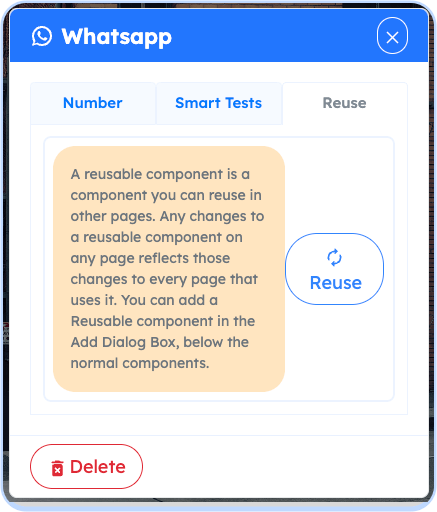
The Reuse property enables this specific Whatsapp Element to be reused on other pages and having to not redo the design and future changes you apply to it.

