The Social Nav
Learn what the Social Nav Element is and how to use and design it
Yel Legaspi
Last Update 2 tahun yang lalu
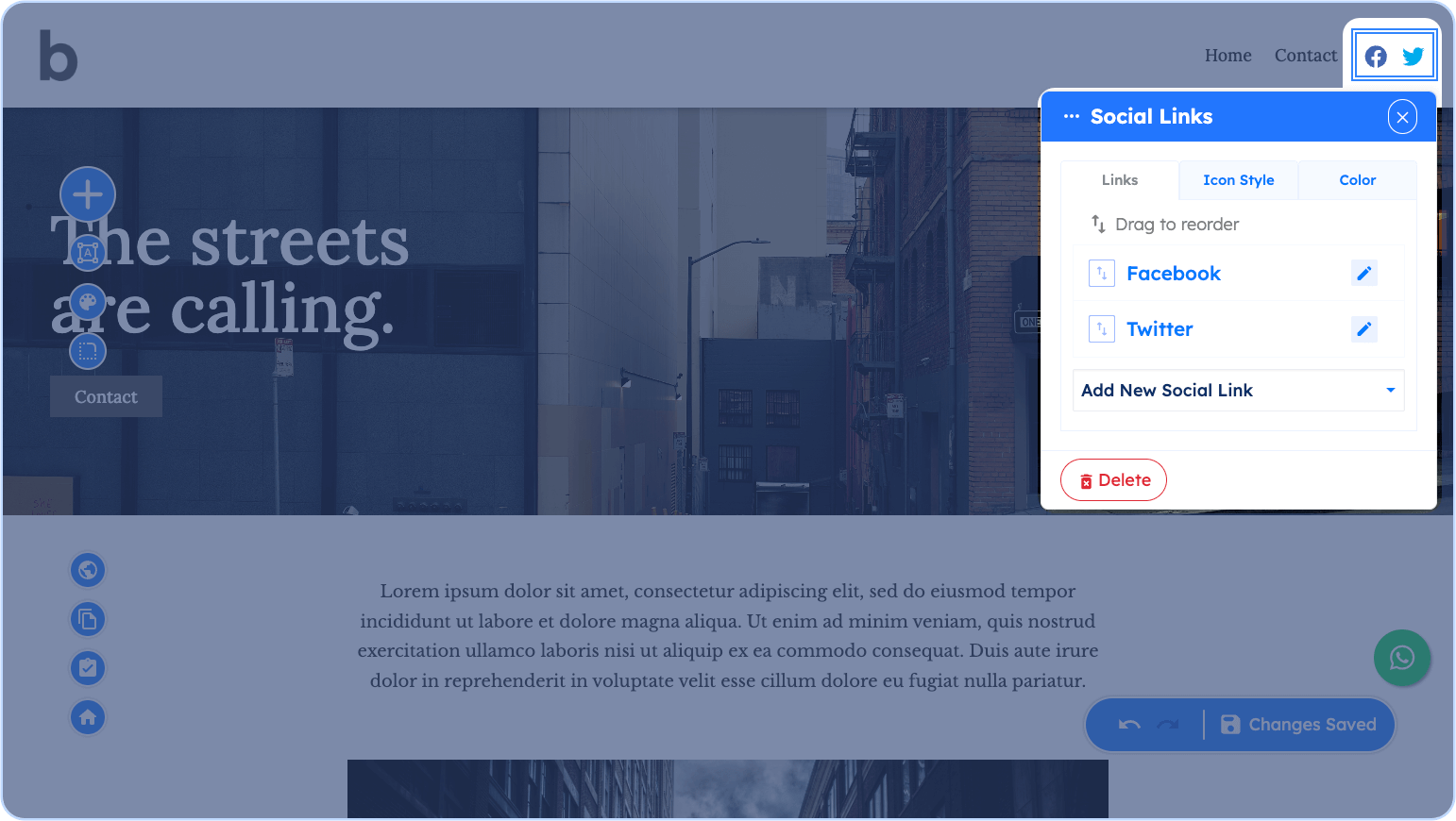
Similar the Nav Element, the Social Nav Element is a set of links but they are dedicated to your social media pages like Facebook or Instagram. The Social Nav Element normally presents these links as icons instead of texts.
Social Nav Properties
You can modify and design the Social Nav using the following properties. Remember, to access these properties, just click on the Logo itself or the pencil icon on the floating toolbar when hovering over it.
Links
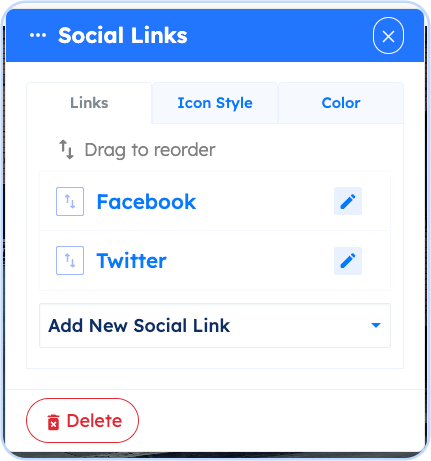
The Links Property enables you to add, delete, update and reorder the links that will sit on top of your page. In adding and editing a link, you have the option to either link to a Section in the current page you are in, a Page in your website, or to an external link. You can choose up to 4 social media links to add one each for Facebook, Twitter, Instagram and LinkedIn.
Icon Style
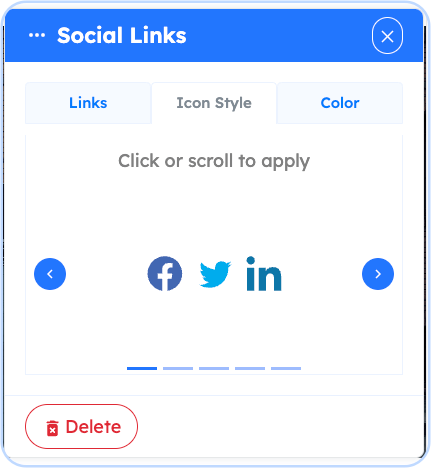
The Icon Style Property lets you choose to several styles of icons to represent your social media links.
Color
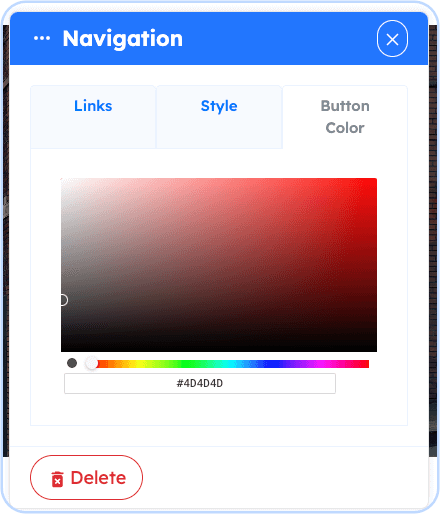
Some Icon Style properties enables you to change its colors. If possible, you can select from the color selector to apply your desired color.

