The Photo Gallery
Learn what the Photo Gallery is and how to use and design it
Yel Legaspi
Last Update 2 năm trước
The Photo Gallery enables you to display a selection of photos for your Page.
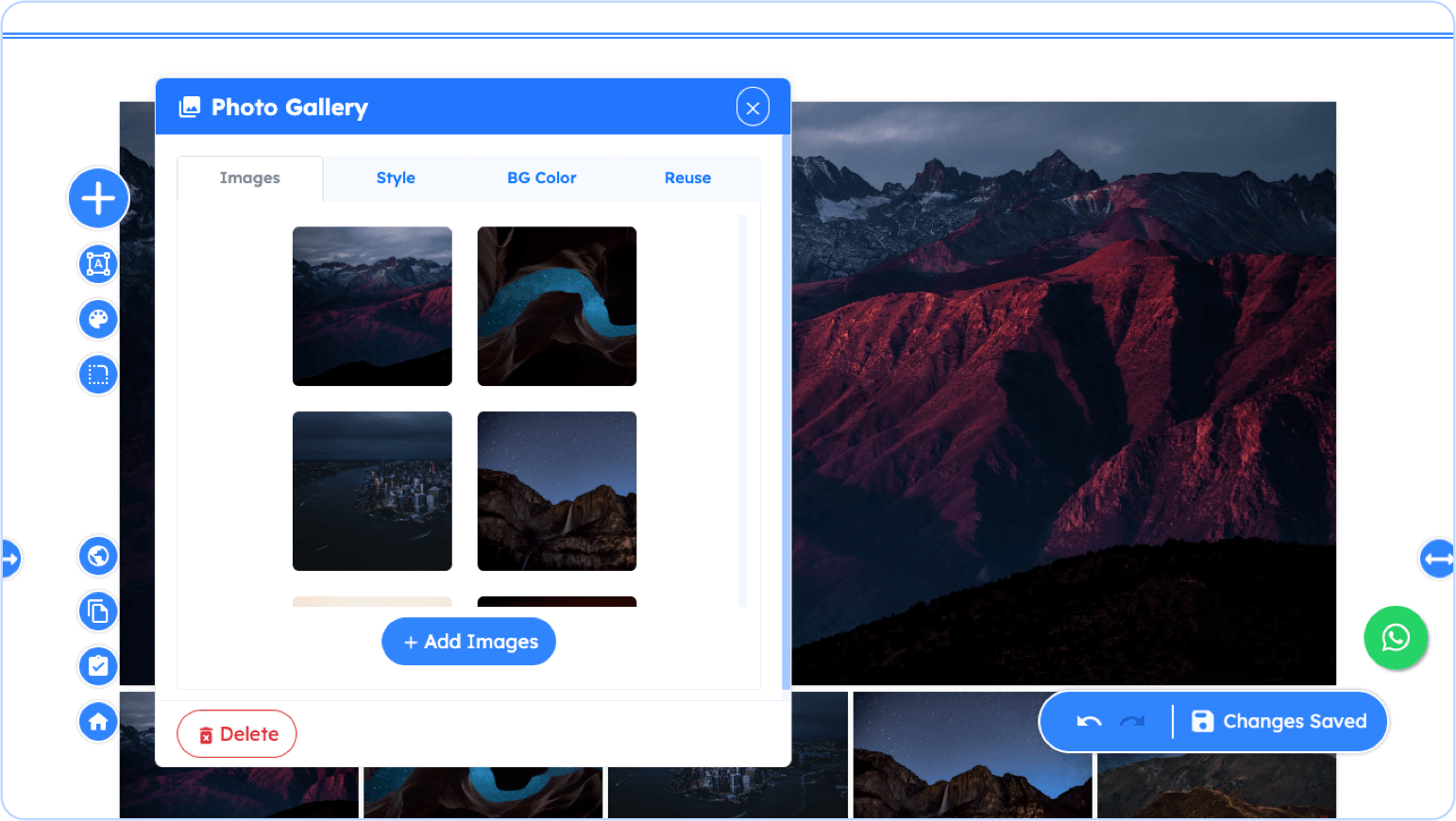
Photo Gallery Properties
You can modify and design the Photo Gallery using the following properties. Remember, to access these properties, just click on the Photo Gallery itself or the pencil icon on the floating toolbar when hovering over it.
Images
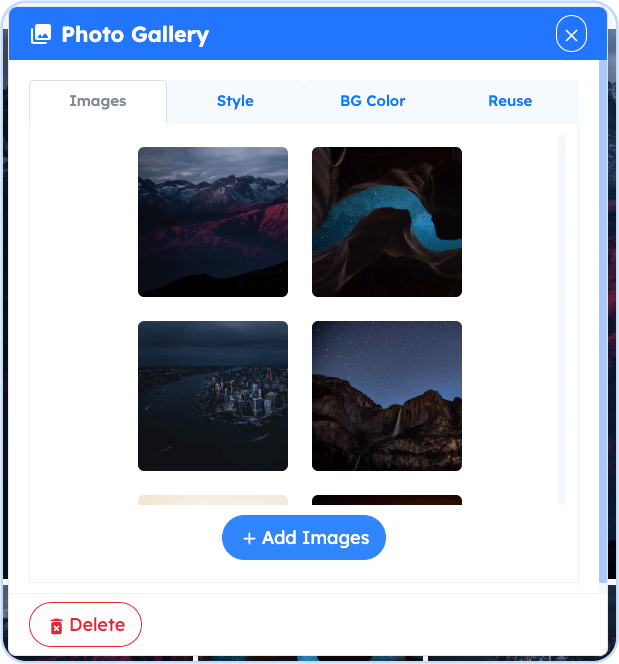
The main property of the Photo Gallery is the Images Property. This is where you can add or delete images to be displayed on the gallery.
Style
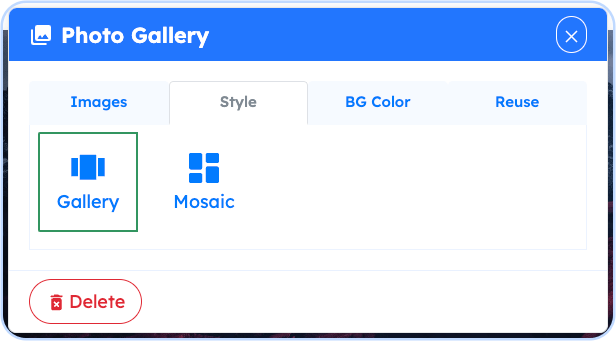
The Style Property lets you choose between a gallery style presentation or a mosaic style.
Background Color
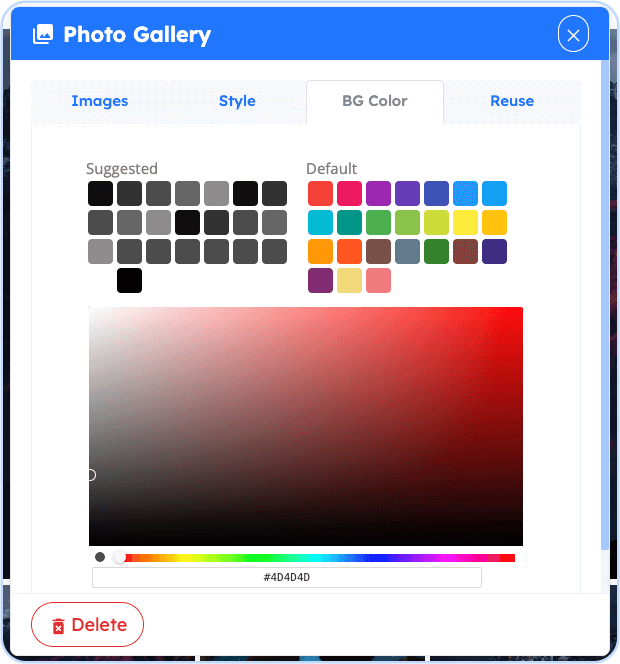
The Background Color Property simply controls the background color of the whole section.
Reuse
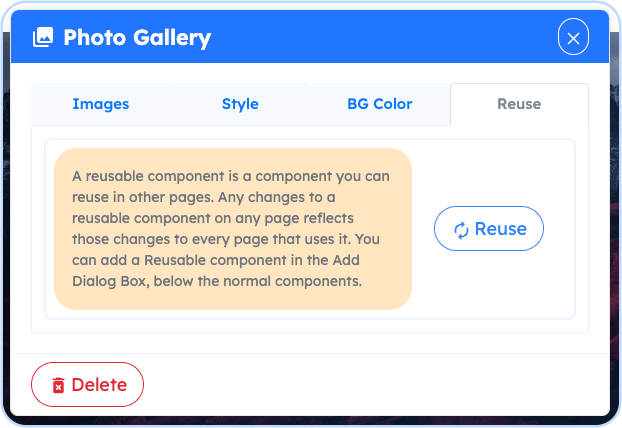
The Reuse property enables this specific Photo Gallery to be reused on other pages and having to not redo the design and future changes you apply to it.

