Making your Pages available to everyone
Publishing Pages to the world
Yel Legaspi
Last Update 2 года назад
Once you have added, changed and designed your page(s), you need to Publish them to make it available for everyone to see. At this point, your website is not yet available to the public for you to share. To do this, you must publish your website by clicking the Publish button.
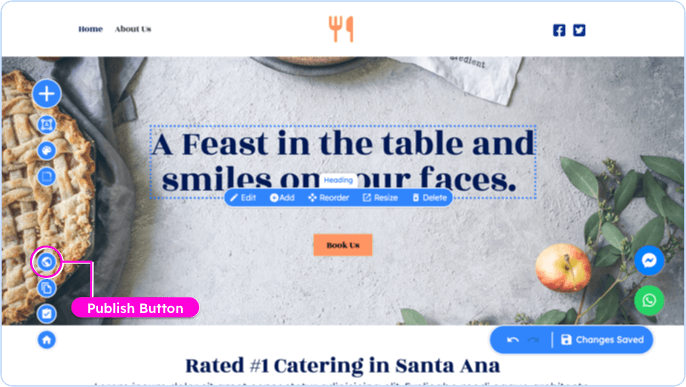
The Publish Website dialog will be shown with details of your website publishing details. Here you can modify your domain name and see when your website was last published. Click on the Publish button to make your website public.
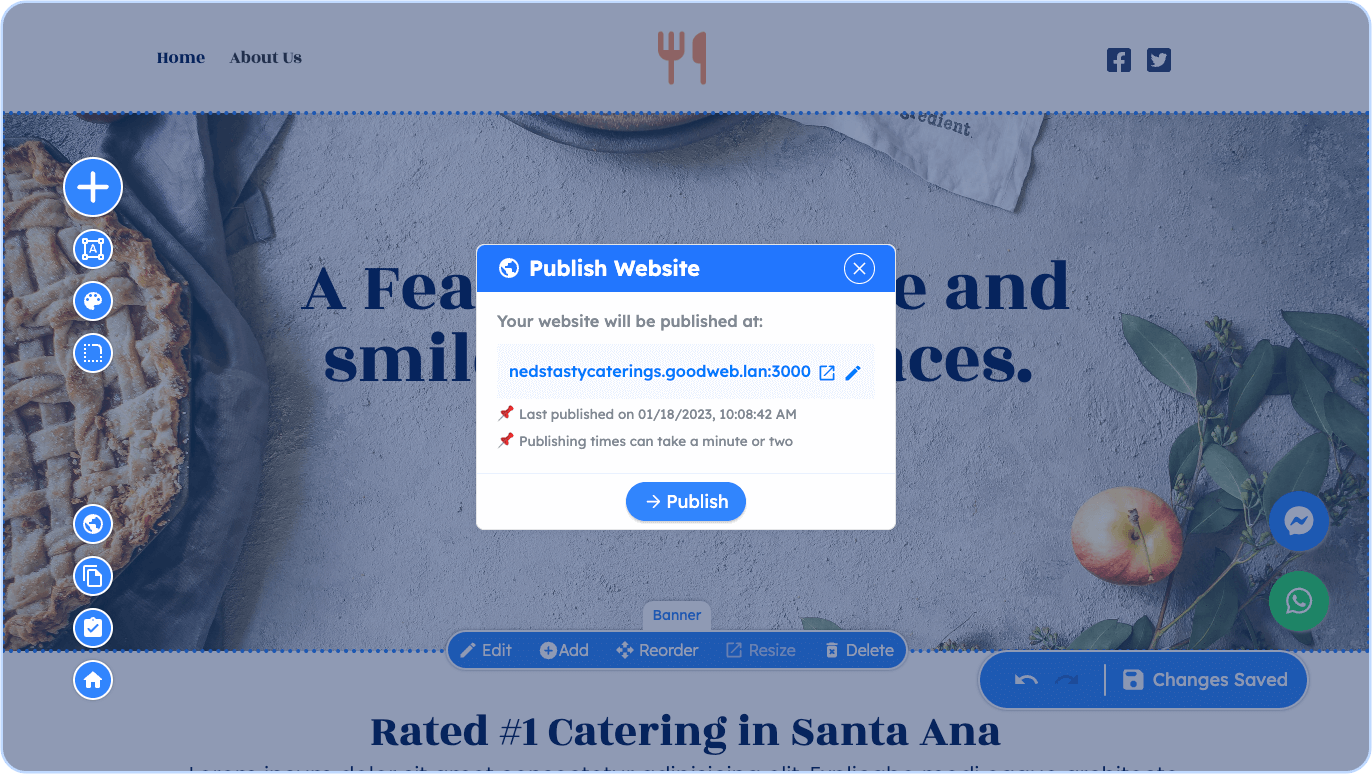
Wait until the publishing process finishes...
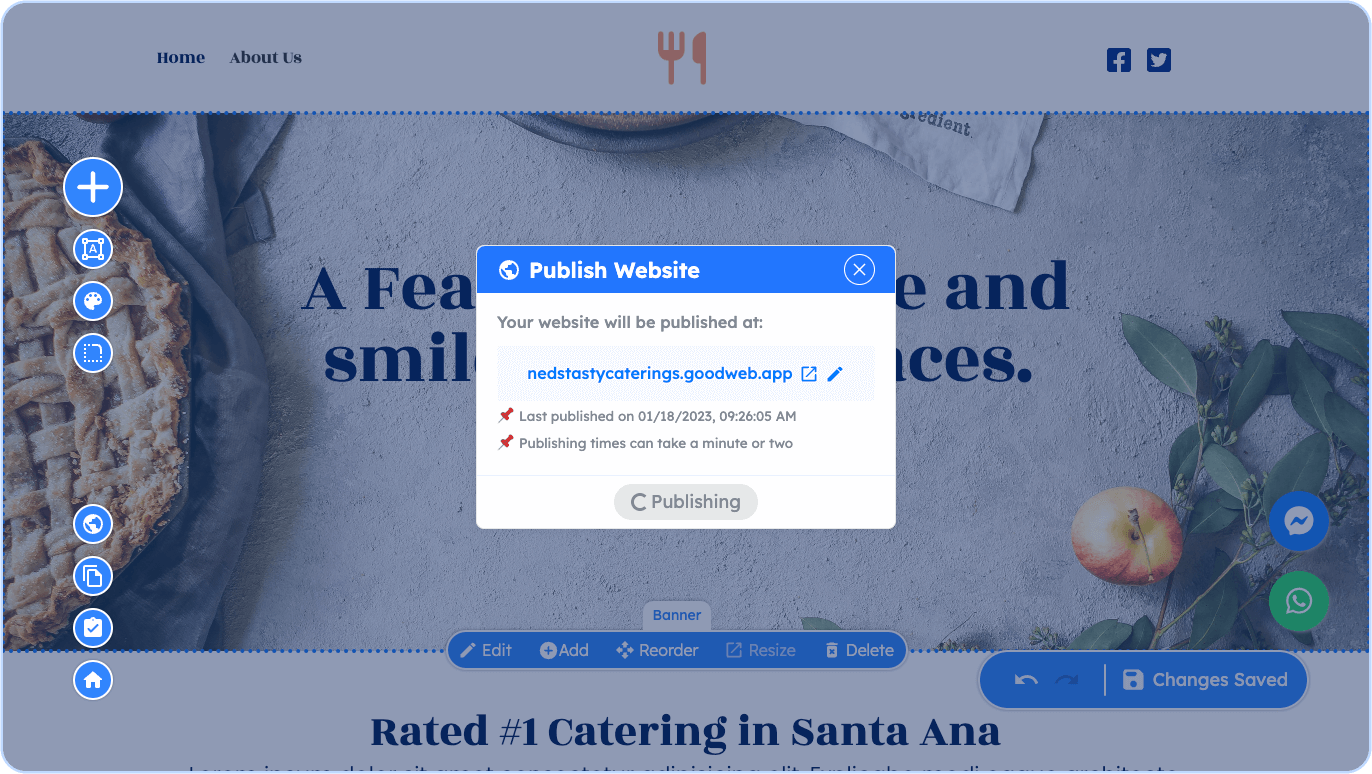
... Ta-da! Your smart website is now ready to be shared with the world! And it's mobile-ready to boot. You can now share your website using your link. (In the example below the "link" is "nedstastycaterings.goodweb.app")
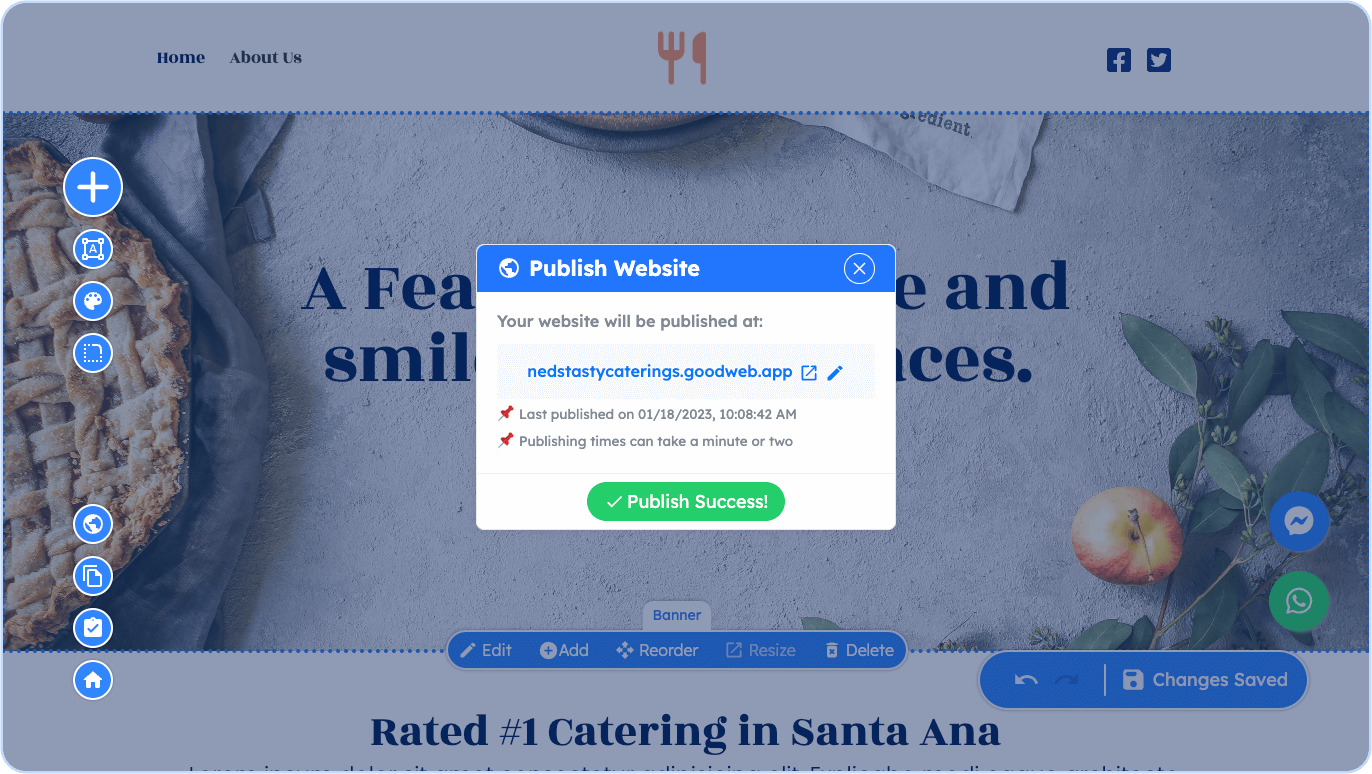
Note: If you change anything on your website, you have re-publish it for the changes to take effect for the public to see. Just follow the publishing process to do this every time you are ready to update your website to the public.

