Creating Pages using Templates
Quickly create pages
Yel Legaspi
Last Update 2 anni fa
Using templates on the Website Builder Wizard
While being on any of the administration pages, click on the Website Builder on the sidebar menu.
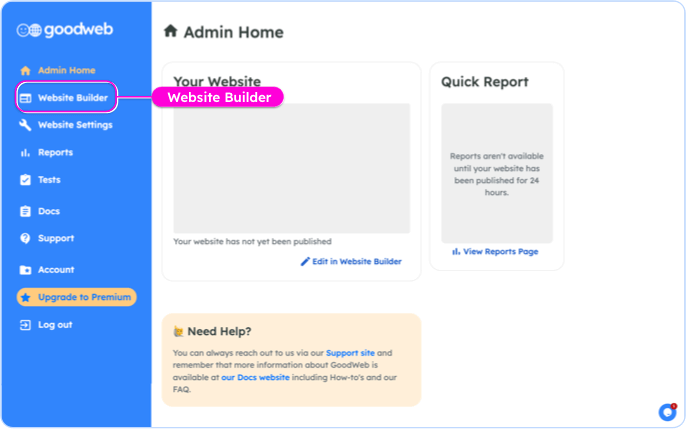
The Website Builder Wizard will be showing you several options to get you started. The first option is for you to build your website from scratch and the rest is for you to use one of our templates.
If you would want to see a template in action, click on the View Sample link that will open on a new browser window a website using that template. Once you have chosen a template, click Use Template. (We used the Catering template in this example)
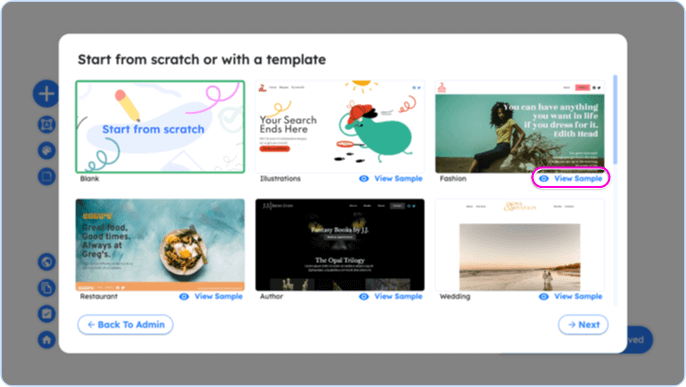
The page where your website is loaded is the Website Builder or Builder in short. Here you can modify your designs and texts, add more elements to your page, navigate between different pages, and many more.

