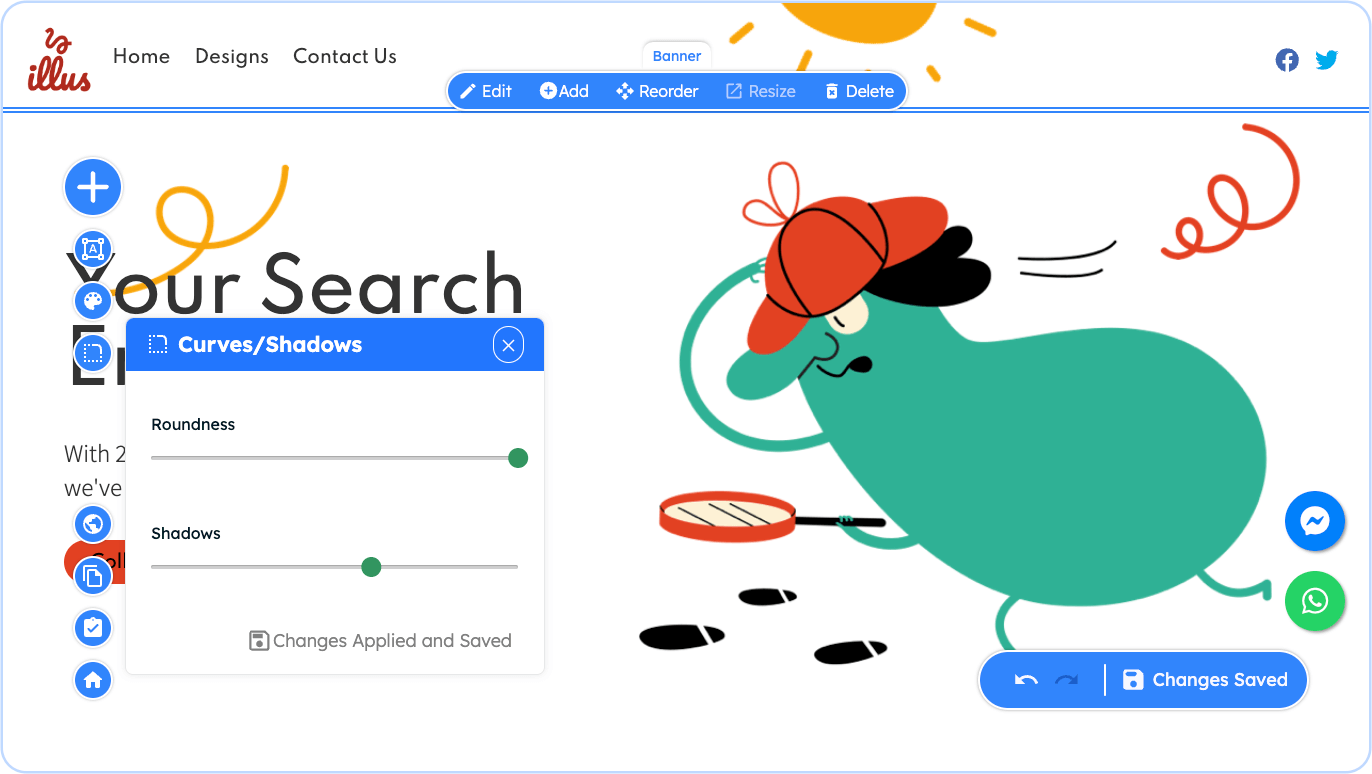Changing Shadows and Roundness of Corners
Change the texture of your elements
Yel Legaspi
Last Update 2 years ago
Note: The settings modifications discussed in this page is part of the "site-wide" changes GoodWeb applies to all of your pages. This is to guide your pages to be consistent. If you want to change the shadow and roundness on a specific element or section see the Page Level Design category or look for the specific Element on the Editor Design category.
To change the shadow and roundness on all of your pages, go to the Website Builder editor and click on the Shadow and Roundness Icon button on the side floating menus.
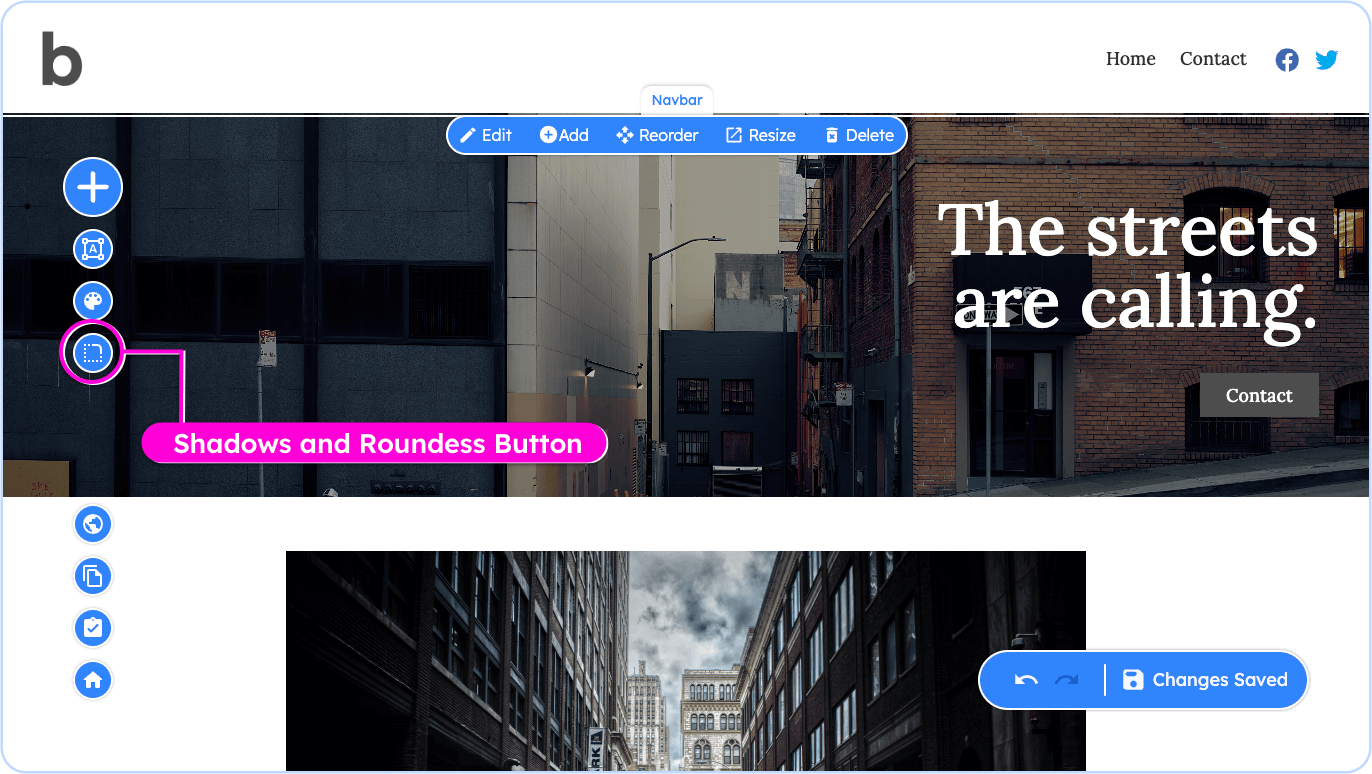
The dialog will display two sliders, one for Roundness and one for Shadows. To change any of them, just slide the green tab, with minimum value (0 roundness / 0 shadows) to the left and the maximum value (100 roundness / 100 shadows) to the right.