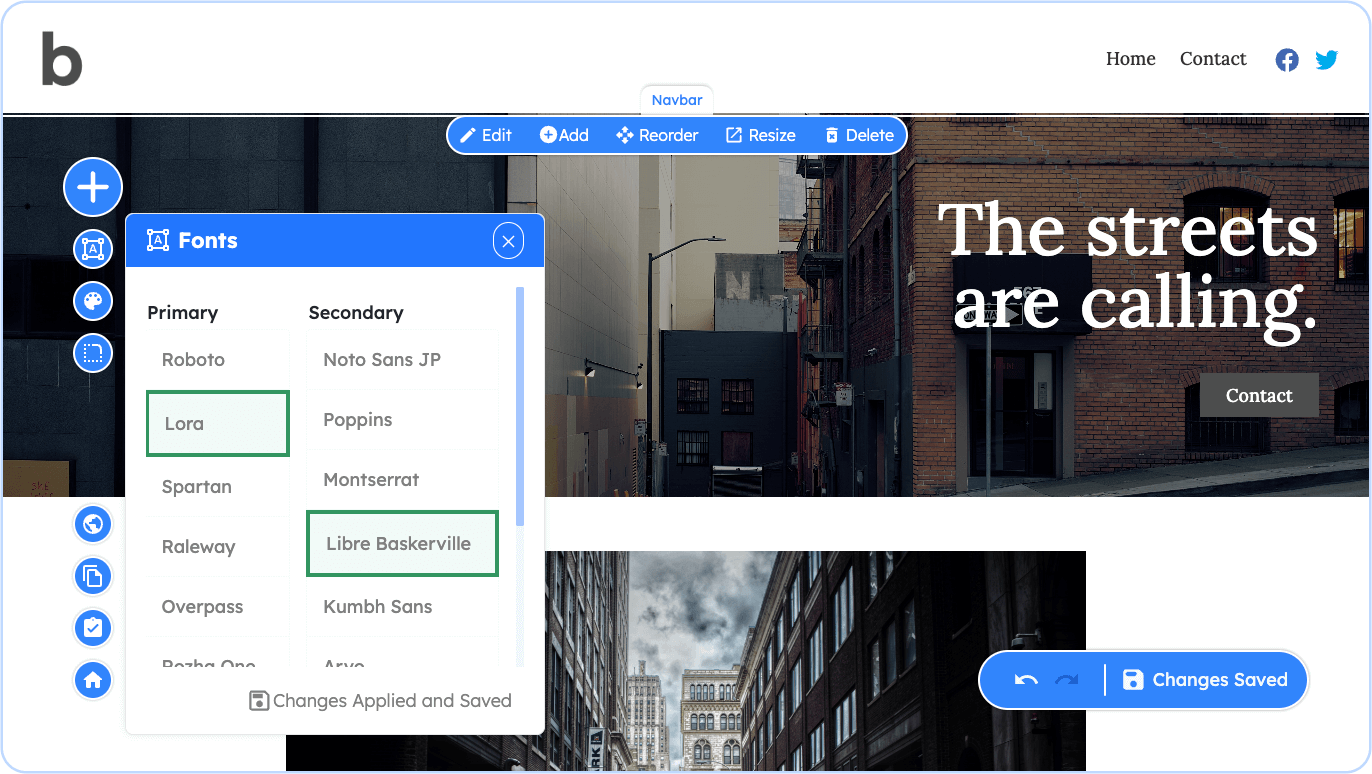Changing fonts for all Pages
Change the Heading and Small Text Fonts for all Pages
Yel Legaspi
Last Update há 2 anos
Note: The settings modifications discussed in this page is part of the "site-wide" changes GoodWeb applies to all of your pages. This is to guide your pages to be consistent. If you want to change a font on specific element or section see the Page Level Design category or look for the specific Element on the Editor Design category.
To change the Heading and Small Text fonts on all of your pages, go to the Website Builder editor and click on the Font Icon button on the side floating menus.
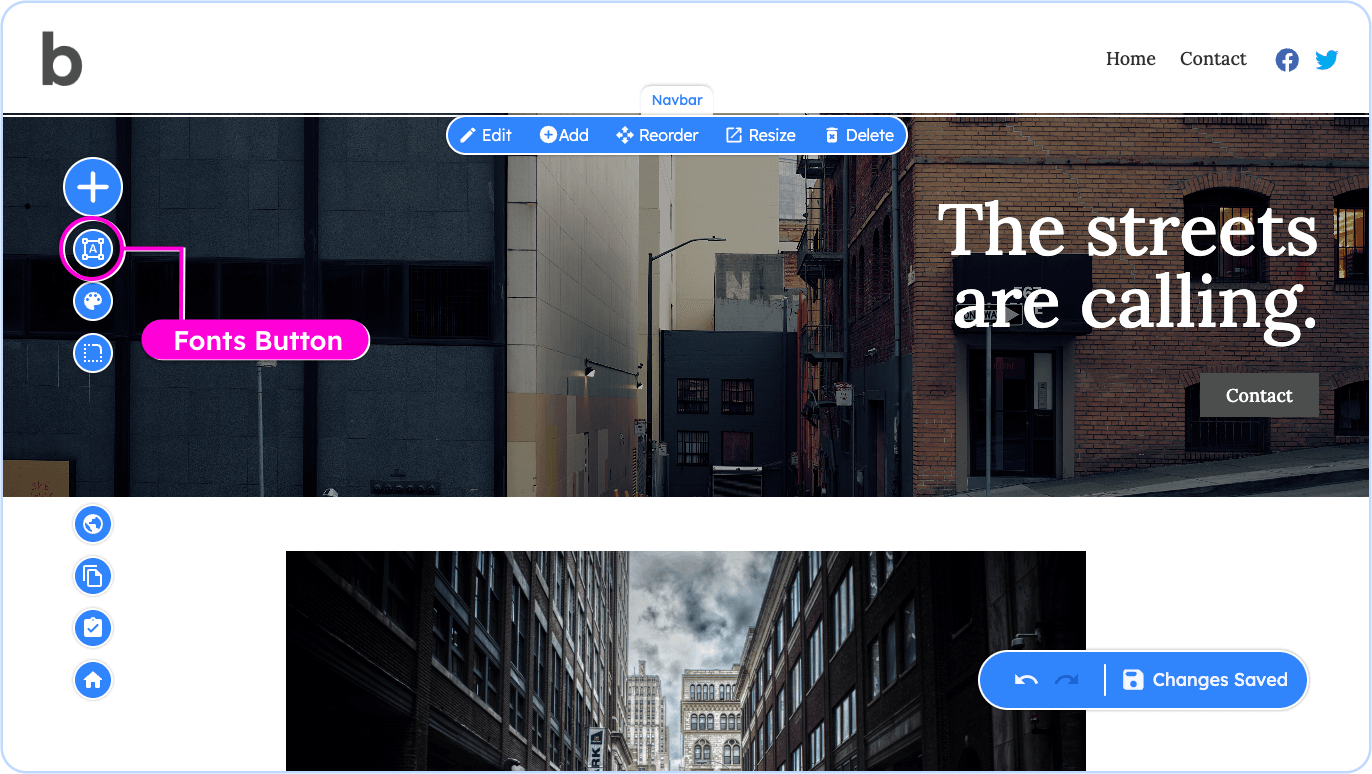
To change the Heading fonts in the current and all pages choose and click one of the fonts in the Heading column. Headings are usually the sections and card titles, including the title on the Banner element. To change the Small Text fonts in the current and all pages choose and click one of the fonts in the Small Texts column. Small texts are usually the paragraphs within a section, like the Article element.