Automatic Improvements
GoodWeb automates the improvements for your website. Learn how.
Yel Legaspi
Last Update 2 lata temu
One of the main features of GoodWeb is that automatically improves your website even without your input. Our platform generates many versions of components, sections, and pages based on your designs. It then collects useful information on how your website is performing and tests your original design with the generated versions to see which one performs better for your users. Better experience for your users means better chance of them being your customer or fan.
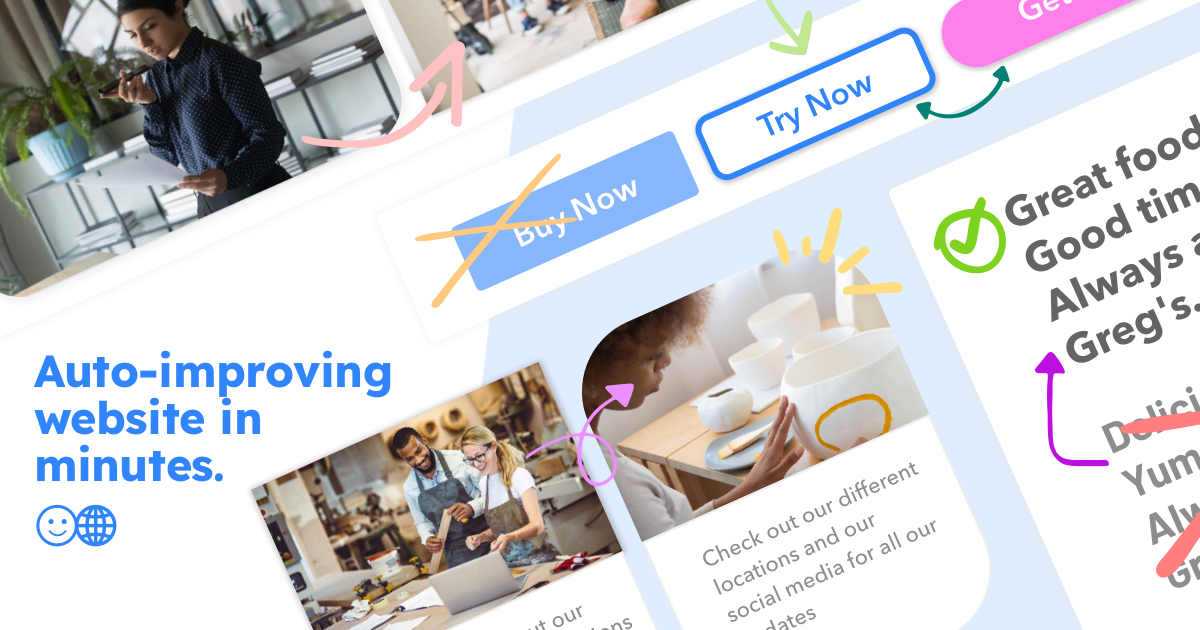
Versions Generation

There are currently 3 components that automatically generates different versions of itself:
- The Contact button
- The Whatsapp button
- The Messenger button
When you add any of these to any of your pages, several versions of that element is generated. These versions can use different colors, borders, shadows, etc. depending on your design.
Before the Automatic Testing
Before the system automatically tests your design against the generated versions, it first collects the necessary baseline performance of itself for your users. This takes 2 weeks since your first visitor sees your design.
Automatic Testing

After the initial 2 week data collection of your designs, the first versions of the generated designs will be tested against your own designs. Currently, the system marks your design as the Champion and the generated designs as the Challenger. This test usually takes 2 weeks and until the minimum number of visitors or viewers of those designs has been met. This number is dependent on the initial testing of your design.
The Winner and Auto Apply
Once the minimum 2 weeks and the minimum number of viewers of the Champion and Challenger has been met, the system computes and selects the Champion of the test.

Depending on your settings, you can choose to automatically apply the winner to your page. Moving forward, all of your users will see this version that performs better than the one it competed with. Note that this could still be the previous Champion.
If your settings is to automatically apply the Champion's design, and if the system has another version to test it against with (the next Challenger) the system will go back on the previous steps and do it all again but with the new Champion and the new Challenger, until the versions to test is exhausted.

